Today, the internet is vital for effective communication, and if one needs effective communication, a stable internet connection is essential. This applies especially if you’re one of the many people signing up to Google Stadia. If you are dealing with an unstable connection to Stadia we can help you speed it up with the following tips. So, let’s dive in and get the best out of your Google Stadia connection!
First: Check Your Speed
Visit the official Google Stadia speed test site to check your speed. If you don’t get a green tick continue reading below, otherwise you Stadia connection should be fine.
Test The Router
A lousy modem is a root cause of inefficient internet speed. People who are using outdated modem often face internet dropouts. The common issue is those old modems aren’t equipped for DSL2+. So, you need to make sure that your model is compatible with the internet plan you have subscribed to.
Viruses
When there are viruses sitting on your computer system (if your playing on PC that is), it can lead to an unstable internet connection. The reason is that viruses can suck the resources and slow down internet speeds.
The On-system Interference
If you have an abundance of antivirus software, it can interfere with the internet connection. So, if you want to see if that’s the issue, switch off the software working and recheck your internet speed.
The Filters
Based on your internet connection – Fibre, cable, DSL2+ or FTTN, you may need to install plugins and filters to filter out the interfering attributes for internet stability.
The Cordless Phones
For those that still use the old cordless phones, they can interfere with your internet connection so, you need to run an isolation test in which you remove the cables from your phones and test the internet connection again.
Plug-In
If you have an indirect internet connection (eg. wifi), internet speed can be affected. So, try to switch to an ethernet connection and connect directly to the modem.
External Interference
Mobile devices tend to radiate electromagnetic rays which interfere with relevant frequencies. So, bring such devices out of the modem’s immediate area.
Replace The Cables
The cabling infrastructure affects the internet on a colossal scale. For instance, if low-quality cables are used, the internet connectivity will be affected, and if the wires are too long, the same will happen. So, try to minimize the cable length and replace them with the new ones.
Restarting
This is the most common solution everyone tries. So, just switch of the modem, wait for one minute and switch it back again. There are high chances that your internet will be up and running! This is helpful because the connection to your ISP is refreshed and the internet should be improved.
Software Update
If your internet is slowed down, you should try updating the modem’s software along with the desktop’s software to make the device compatible with the internet connection.
ISP Settings
You need to login to your modem through the link provided by the internet provider. After logging in, go to the settings and change them from default to your desired settings and the device you use. You also need to check the ISP settings and update them!
A-Line Test
If you are unable to get your internet speed back on track, try doing a line test through your internet provider. Contact your internet service provider to perform the test and to investigate any other problems that could be effecting your speed (eg. neighbourhood connections, exchanges etc).
Let us know in the comments below or via Twitter if your having any speed problems – We might be able to help.
Matt Harris
Matt started playing games after his Dad won an Nintendo 64 back in the late 90s, enjoying classics such as Super Mario 64, Goldeneye and Perfect Dark. Since then, he’s enjoyed all kinds of games and has always wanted to work with them in some way. He now writes about them for State of Stadia and has contributed to other gaming blogs. He's extremely interested in Stadia and always looking for more information upcoming Stadia features and games.
Related articles

Goodbye Google Stadia
Matt HarrisJan 25, 2023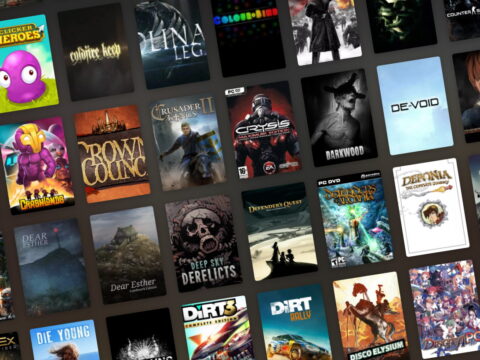
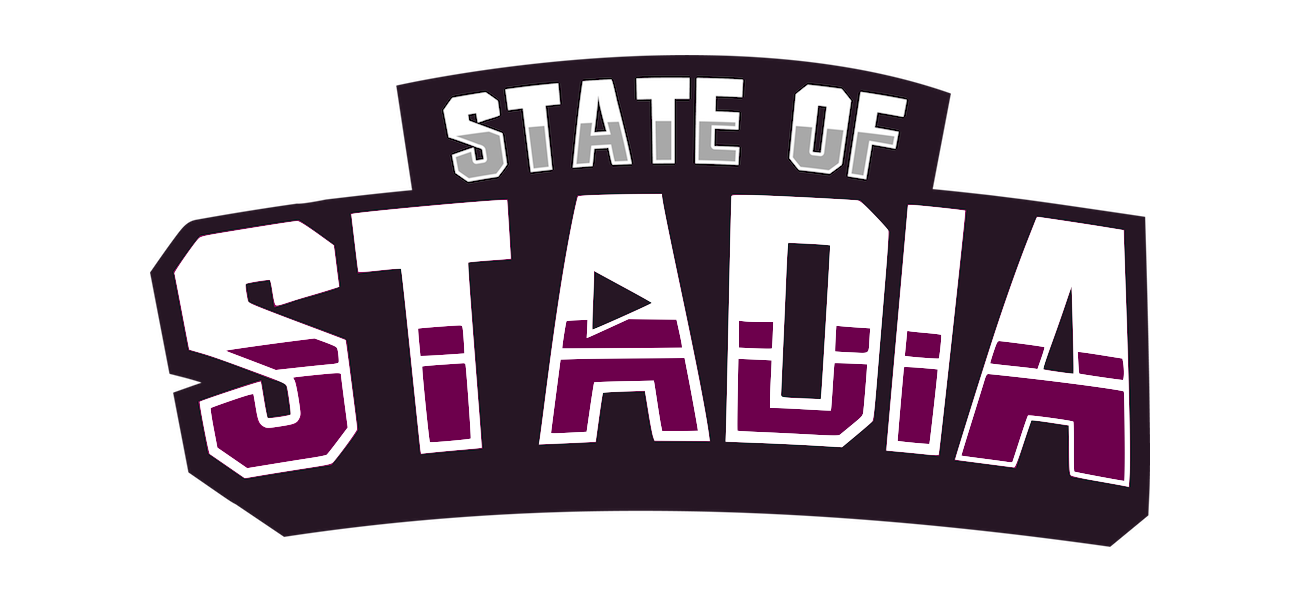

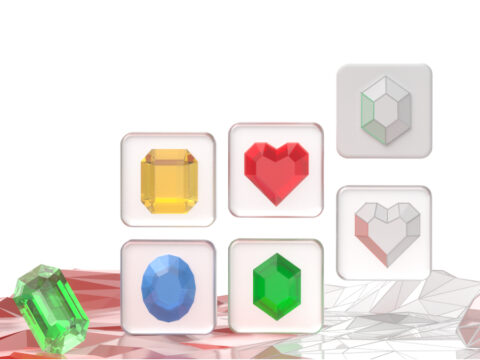












Leave a Reply